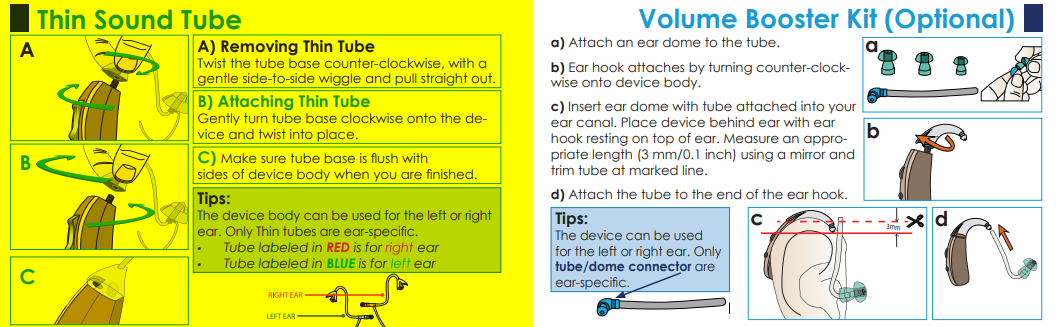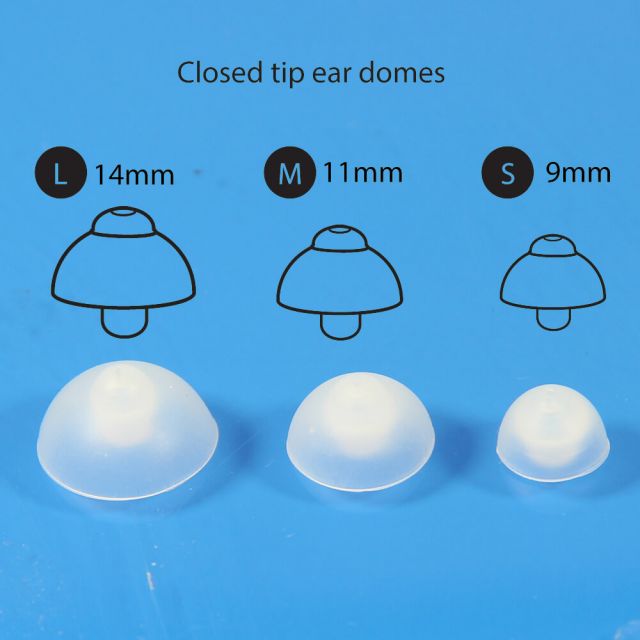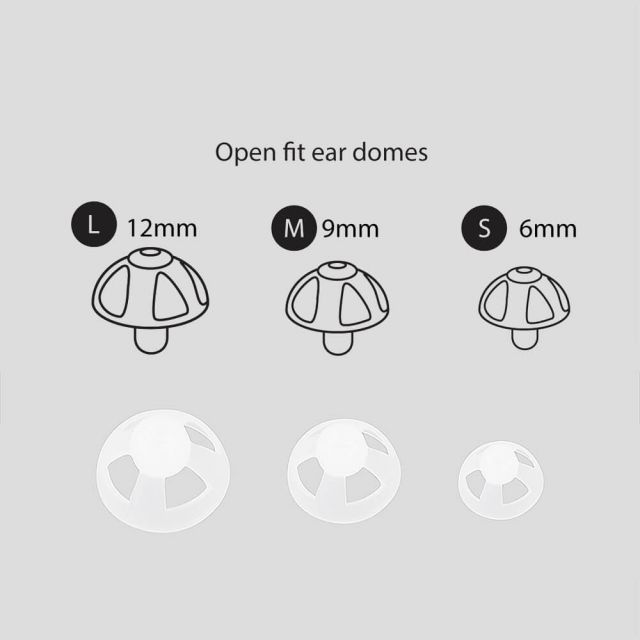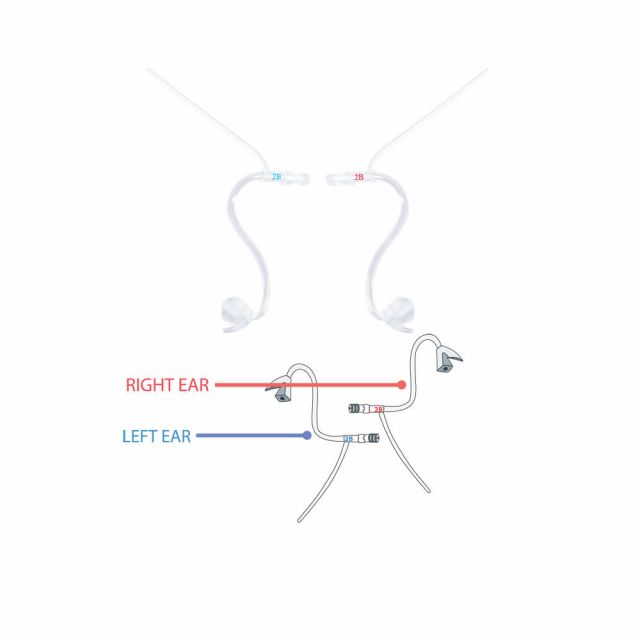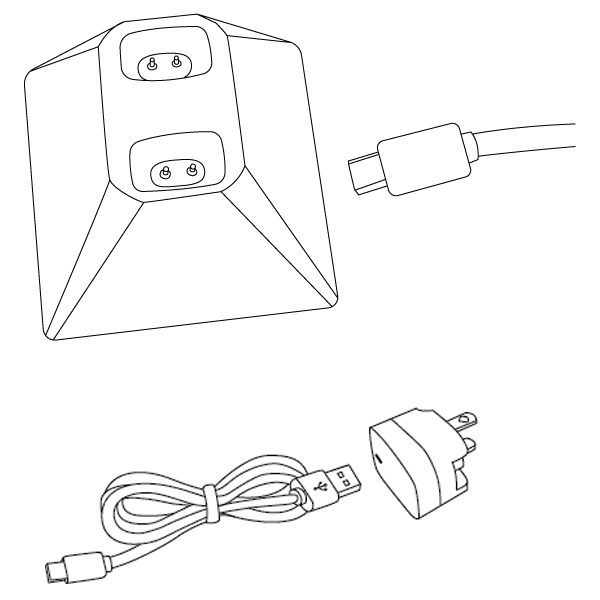EasyCharge Rechargeable Hearing Aids
For mild to severe hearing loss Tell me more ...
- Free shipping, Free return, Free charging base is included!
- No more embarrassing dead battery surprises
- Whole day of reliable hearing with a single charge
- Save an additional $400/pair on batteries each year
- 20 hours of hearing with one simple charge - full day use
- Quick charging – 3 hours of charging time
- No need to worry about changing batteries
- No need to worry about losing power unexpectedly
- Additional saving of $200/ear per year on batteries
- Long lasting and do not deteriorate even after years of repeated charging

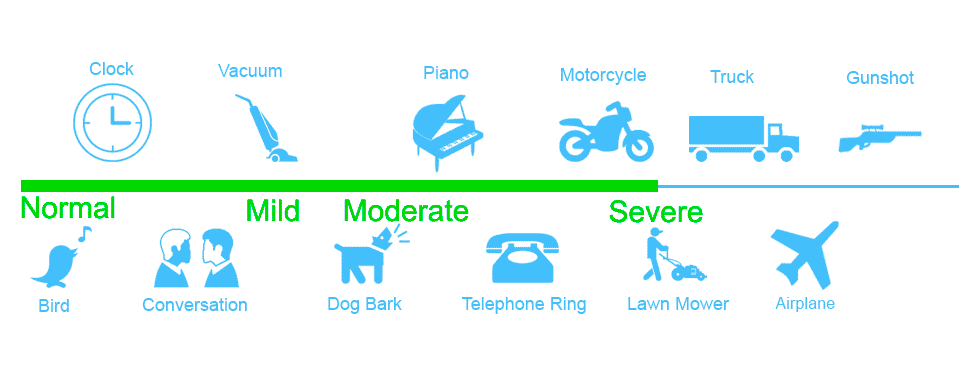
| Technical Data | Details |
|---|---|
| Peak OSPL 90(dB) | 131 dB |
| Peak OSPL 90(dB) | 122 dB |
| Peak Gain(dB) | 43 dB |
| HFA full on Gain (dB) | 35 dB |
| Total Harmonic Distort | 4%-5% |
| EQ Input Noise (dB) | 32 dB |
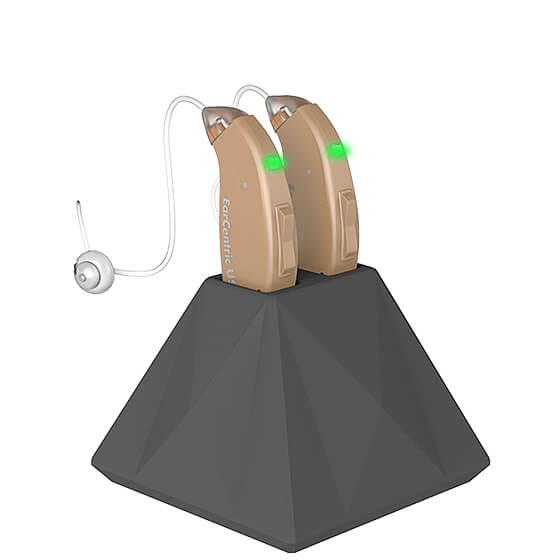
Double-Charging Base Included!
Happy customers
Discreet, compact and easy-to-handle
EarCentric EasyCharge combines digital hearing technology and rechargable power solution into an almost invisible behind-the-ear casing so you can hear better and be confident about the way you look. Using the rocker button, you can easily adjust volume and program settings to match your surroundings for a completely customized hearing experience. The ON/OFF button allows the user to completely shut down the hearing aid anytime to save battery life.




| Hearing Program | Environment | Indicator |
|---|---|---|
| 1. Everyday | Watching TV, listening to the radio, family time at home. Boost all sounds. | 1-beep |
| 2. Speech in Noise | Restaurants, meetings, parties or loud environments. | 2-beeps |
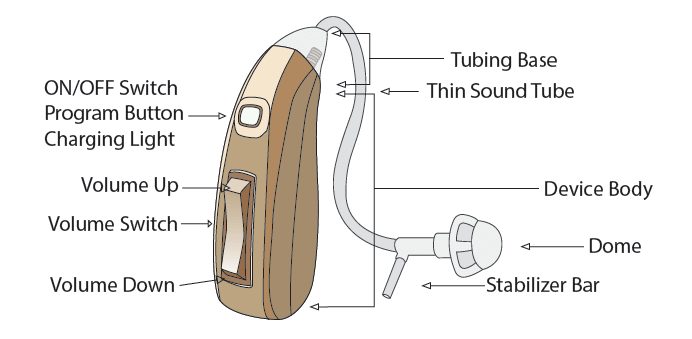
Why Choose Us? Cut Out The Middle Man.

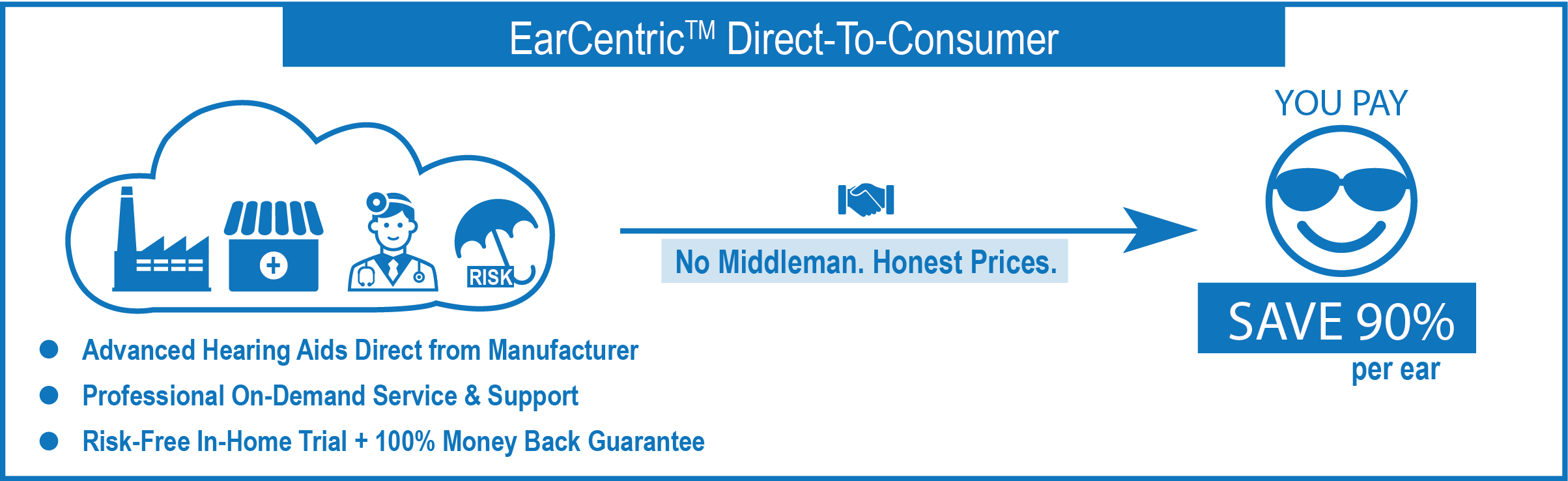
| Brand | EarCentric |
|---|---|
| Type | Behind-The-Ear |
| Model Number | N/A |
| Hearing Loss | Mild, Moderate, Significant, Severe |
| Features | Rechargeable, 2 Channels, Voice Detection, Noise Reduction, Feedback Blocking, Wind Blocking |
| Battery | Rechargeable (Built-in) |
| Operation Hours | Rechargeable Battery. 20 Hours of hearing time. 3 hours charging time. |
| Price Range | Best Value |
| Age Groups | All Ages |
Frequently Asked Questions and Answers
- I just purchased the rechargeable hearing aids for my 98 year old mother. When I put them in the base to first charge them, they lit up BLUE. However, the instructions say they should be green or red. What does this mean?
Thank you for shopping with us. We would like to inform you that you receive the upgraded version of rechargeable hearing aid. American Medical Association (AMA) requires that Red Light should only be used for Emergency, that's why we changed the Red Light indicator to Blue Light. Your new rechargeable hearing aid has a Blue Light indicator ON during charging. And a Green Light when fully charged and power ON.
Read more - My Mom purchased this hearing aid & she is having trouble talking on the phone. Is there any setting which may need adjusting when talking on the phone?
- Is there a video that shows you how to care for and maintain my behind the ear hearing aid?? Please email link or send the video itself
Yes, we have several video tutorials online at: https://www.earcentric.com/21.
They are short and fun!
Read more - I read a support q and a from 2020 that the charging base light was "upgraded" from red to green. My new one starts red and stays red to full charge. (I do make sure aids are turned off for charging)
It is NOT normal but please be assured that we stand behind of our product. We are reaching out to help
Read more - tengo un sumbido en el oido izquierdo
Si es la primera vez que usa audífonos, intente usarlos de 2 a 3 horas cada día. Luego aumente lentamente su tiempo de uso. If you are a first time hearing aid user, please try to use them 2-3 hours each day. Then slowly increase your wearing time.
Read more - When you reach the minimum volume, do you hear 2 beeps?
No. when you reach the minimum volume, you hear nothing because there is NO amplification at all. You will hear 2-3 beeps when you reach the maximum volume.
Read more - fully charged take out charger put in ear but no beeps are volume push volume nothing
Please press and hold the button above the volume key for about 2 seconds. You will see a green LED light ON. Then you can put it in your ear. To power OFF, please press and hold the same power key for 2 seconds and you will see a blue light indicator.
Read more - My earcentric right unit will not hold its charge. This is a recent purchase
95% of the problems are caused by earwax blockage. Please clean the ear tubes using the cleaning tool included. In the meanwhile, we are reaching out to help.
Read more - The lowest level is too loud. Can it be adjusted?
Please try close-tip ear domes. In the meanwhile, we will reach out help!
Read more - After being continuously bright green, now one charger is green and the other is red. The hearing aid itself is not lit up blue either. What does this mean?
If the LED indicator on your charger becomes RED instead of green light, it means that your charger isn't properly working; the charging base cannot support the charging of both hearing aids at the same time or possibly caused by local/unstable electricity. In this case, we suggest that you try plugging the charging base to different power outlet. However, if it's still the same issue, please call our customer support for further assistance.
Read more - I have my hearing aids turned all the way down and its still to loud. Is there anything I can do about this?
At first, many sounds will seem louder than they were before you got your hearing aids, and you will pay much more attention to your surroundings than usual. You will also discover sounds that you may not have heard for a long time. This is perfectly normal and is not because your volume has been set too loud. It is because your brain has automatically adjusted to lower volume and now needs to adjust to a louder input level. After a while, your brain will adjust to this new level of sound and information. After a couple of weeks, if you still they are too loud for you, please contact us so that we can send close-tip ear domes that may help.
Read more - My right hearing aid charges fine, it turns on and off indicated by the blue and gren light that still turns on. But there is no beeping and there is no sound.I have tried charging it multiple times and leting it turn all the way off for a while and tur
Thanks for reaching out to us! Based on the issues that your experiencing with your hearing aids, it could be some earwax blockage. We strongly suggest that your clean the tubes of your hearing aids using the cleaning wires or attach a new tube. You may also call our customer support for further troubleshooting assistance.
Read more - The string with the ear piece is way too short to get the ear fixture into my 98-year-old Auntie's ear. How do I change out to a longer string?
You may contact our customer support at 1-888-961-4873 so we can send you long ear tubes for your hearing aids.
Read more - When someone approaches me, my aides whistle loudly. What do I need to do to stop this. Also, if I move my hand past my ear the aides whistle.
Please try a larger ear dome or use closed dome to reduce feedback and whistling sound.
Read more - REF. SKU#10117. From the picture shows by Walmart and Amazon I understand that there is 1 “right” and 1 “left” unit in this PAIR. Am I right?
The main hearing aid body is interchangeable. Only the ear tubes are ear specific. You may check the color indicator at the tip of the ear tubes (Red is for the Right ear, and Blue is for the Left ear). If you have any questions, feel free to contact us anytime. We are here to help!
Read more - Can these hearing aids be customised and used as per the hearing defect
EasyCharge is not programmable but it is 100% digital OTC hearing aids that is designed to work for mild, moderate up to severe hearing loss. Digital hearing aids amplify significant sounds only such as human voice while suppressing background noises. For programmable hearing aids, we have DiscoMax/DX800 model. To learn more about the product feature, you may visit our website: https://www.earcentric.com/earcentric-rechargeable-hearing-aids-disco-max.html If you have questions or need further assistance, please contact our customer support. We are here to help!
Read more - How do I raise the volume on my earcentric hearing aids
Volume level is controlled using the rocker switch. •Press the top of the rocker switch to go up in volume. •Press the bottom of the rocker switch to go down in volume. As you adjust the volume, the device will beep. Three (3) beeps indicate it has reached the highest/lowest volume level. If you have questions or need further assistance, feel free to contact us.
Read more - what happens when you push the light button
When you press and hold the power button for 3 seconds, the LED indicator will either turn GREEN which indicates that it's ON; or BLUE for OFF. If you have other concerns or need further assistance, feel free to contact us. We are here to help.
Read more - How do I fix the charging connector on ear piece
Send back to us and we will fix it for you, free of charge!
Read more - How do you detach the earpieces from the body? Manual shows an arrow suggesting to twist in a counter clockwise manner.
- How do you adjust the volume on the EarCentric EasyCharge Rechargeable Hearing Aids?
EasyCharge has a rocker button (up/down). Press upper button will increase the volume and lower button will decrease the volume. There are 12 level of adjustment. When you reach the max volume, you will hear 3 beeps.
Read more - are these hearing aids blue tooth?
EasyCharge hearing aids are NOT bluetooth devices but both DX800 and Linkx are bluetooth hearing aids https://www.earcentric.com/earcentric-rechargeable-hearing-aids-disco-max.html https://www.earcentric.com/earcentric-linkx.html
Read more - What is the transparent plastic thing for? If straight it would be about 1/2 inch long. There is also a 2 inch clear plastic tube bebt st its end. What is the very thin, pliable plastic tubefor. Why can’t these be pictured andWhat is the long, pliable,
It is called stabilizing bar or sport lock which is used to keep the hearing aid in place. Many people find it is very useful but some don't. It is optional and can be cut.
Read more - How do I set device volume lower than original setting
it comes with a volume switch. You can press the lower button to lower the volume and upper button to increase the volume.
Read more - Which ear domes are sent when you first get your hearing aids?
EasyCharge hearing aids come with hybrid ear domes for comfort while reducing whistling. You can find it here: https://www.earcentric.com/hybrid-ear-domes-tips-pack-of-6.html
Read more - I need a replacement instructional booklet please
Hi, Wendi, A set of new user manual is on the way and you should have it in about 3 days! Thanks! EarCentric Support
Read more